How to Enable God Mode in Windows
 In this tutorial i will show you how to enable GodMode in Windows. Godmode is one of the hidden features of Windows. It shows all the administrative tools and settings of your Computer/Laptop which are scattered in control panel. You can use those settings to make changes in your PC.
In this tutorial i will show you how to enable GodMode in Windows. Godmode is one of the hidden features of Windows. It shows all the administrative tools and settings of your Computer/Laptop which are scattered in control panel. You can use those settings to make changes in your PC. Tutorial:
- First of all Create a New folder using 'Ctrl + Shift + N' Or
Right Click > New > Folder
- Rename this folder to GodMode_windroidtricks.in.{ED7BA470-8E54-465E-825C-99712043E01C}
Tip: You can change the word God Mode to anything you like it doesn't matter but the code should not be changed.
- The folder icon will automatically change once you save this folder.
- Now double click the folder and see all the GodMode windows options.
Screenshot:
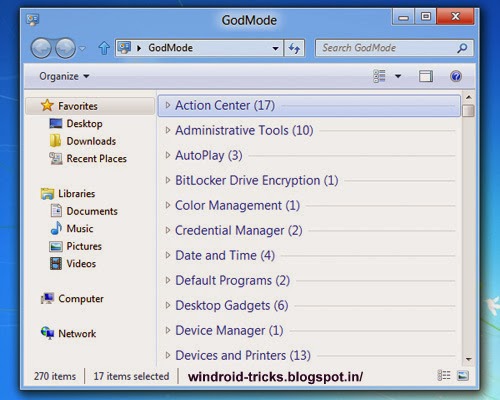
Final Words:
- Use these settings very carefully and don't change any settings if you don't know what it is all about.
- Or if you need any help related to this tutorial then comment below.
- If you like this trick then share it with your friends.
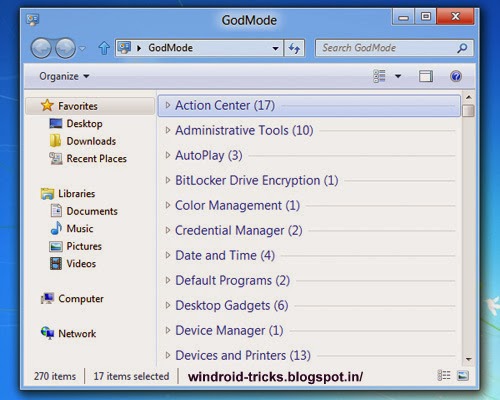
No comments:
Post a Comment