How To Stop .VBScript Using Task Manager:
- Open Task Manager.
Press Ctrl + Shift + Esc (In Windows 7)
Press Win Logo Key + R and Type taskmgr and hit Enter. (All Versions of Windows)
- Go to Processes menu and find 'wscript.exe'.
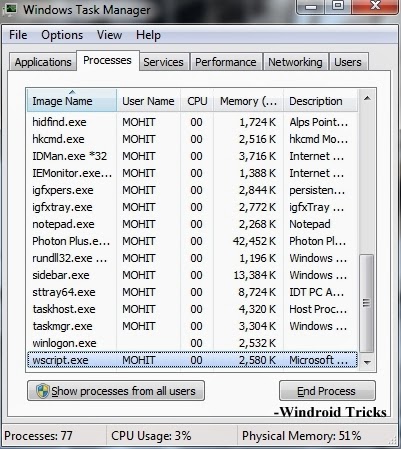
- Click on End Process and hit Enter.
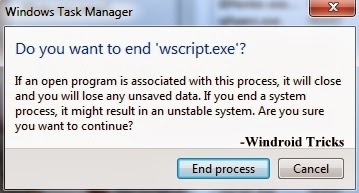
Any questions?? Feel free to ask in Comments...
No comments:
Post a Comment