This is another random fun trick shared by us. In this trick we are going to make a batch file (.bat file) that will create tons of new folders in just a second.
This is a safe trick and not a virus. You can run it on your own computer but make sure to run it on an empty folder. Otherwise your important files and these new folders will get mixed. So lets start with the tutorial.
Tutorial:
- Open notepad and type the code given below in notepad screen.
Code:@echo off:makemd %random%goto make - Now Click on File > Save As and save the file file as 'anything.bat'. Remember that '.bat' is important and the name can be anything like 'MakeFolder.bat' (that we used).
- To check if the file is working or not, create a new folder (Press Ctrl + Shift + N) on your desktop or anywhere you want. Copy the file that you created above and double click on it to run.
- A command prompt window will open and it will start making new folder giving them named randomly.
How to stop this file:
Stopping this file is very easy below I have given two ways to stop this file.
- Just press the close ( X ) button on top right corner of command prompt and it will stop instantly.
- Press Ctrl + C and then type Y and hit Enter. Command window will close instantly.
NOTE: Run this batch file on an empty folder otherwise your disk will be flooded with unwanted folders. This file creates more than 1000 folders in just a second.
If you need any help or have any questions in mind then you can comment below.

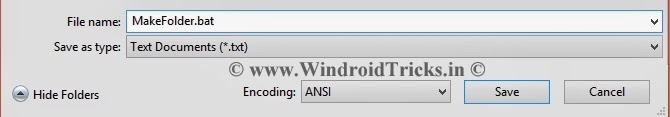

Windroidtricks.In Testing: Create Unlimited Number Of Folders In One Click >>>>> Download Now
ReplyDelete>>>>> Download Full
Windroidtricks.In Testing: Create Unlimited Number Of Folders In One Click >>>>> Download LINK
>>>>> Download Now
Windroidtricks.In Testing: Create Unlimited Number Of Folders In One Click >>>>> Download Full
>>>>> Download LINK Ml