Here I am gonna share something that will help you to prank your Facebook friends by posting something in scary/grungy text effect (Known as Zalgo Text). You can easily post on Facebook status or send it to your friend via Facebook chat.
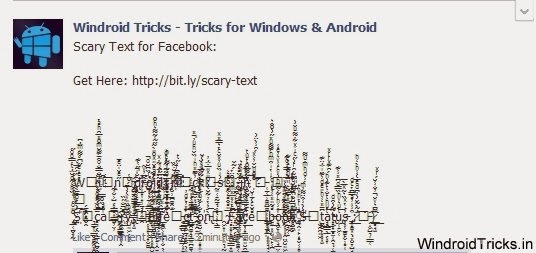
If you want to see live demo about how it looks like then you can look at our Facebook page post by Clicking Here.
If you like this amazing effect and want to post it as your Facebook Status then follow the tutorial below. Also leave your valuable comments in Comment box.
Live Demo:
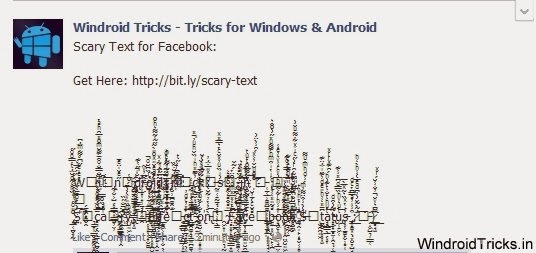
If you like this amazing effect and want to post it as your Facebook Status then follow the tutorial below. Also leave your valuable comments in Comment box.
Tutorial:
- Go to Zalgo Text Generator using this Link.
- Here you will see a text generator tool. (See Image Below)
- Type your desired status in Box-1.
- Change the look of your Zalgo text by clicking on buttons in box. (See Image)
- Click on 'Zalgo Comes' buttons.
- Now Copy the text from Box-2 and Paste it in Facebook status box.
Image Tutorial:
If you need any help then comment below. :) I will be happy to assist you. Also comment your views about this trick.

No comments:
Post a Comment